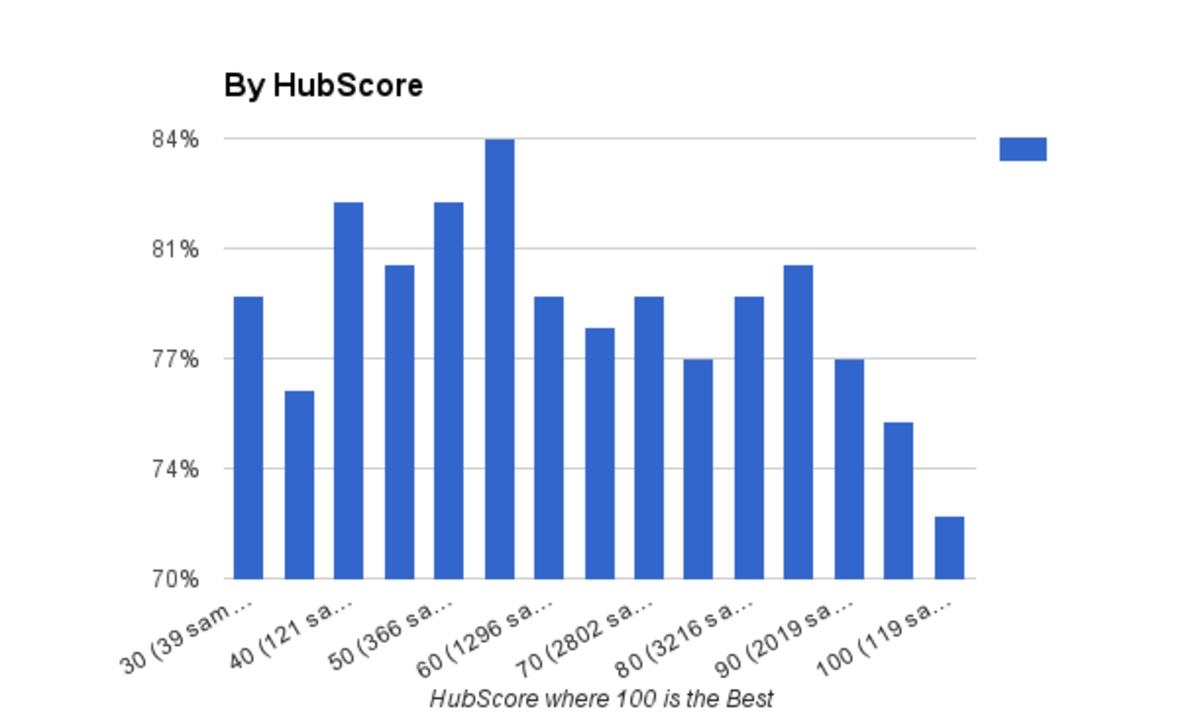How to Optimize a Page for SEO

How Does SEO Work?
So you've just entered the world of search engine optimization. Maybe you're a blogger trying to make your site go viral, or a marketer trying to make your website more relevant and noticeable in the constantly evolving digital marketplace. Whatever your reasoning for entering this brave new world, I can assure you of two things: you're heading in the right direction, and there's no going back!
Search Engine Optimization is wildly complicated, and the rules and best practices are always changing, but the very basics of the concept never change:
- Search engines like Google or Bing look at (or crawl) websites for content
- People search for content
- Search engines provide people with websites that match their search for content
These are SEO truths that have never, and will never, change. But your website or blog is probably filled with content - how do you choose the words or phrases (aka: search terms) that people are actually searching for? And how does Google or Bing know which words are important to your page?
Let's tackle keywords first.
Keyword Research Tools
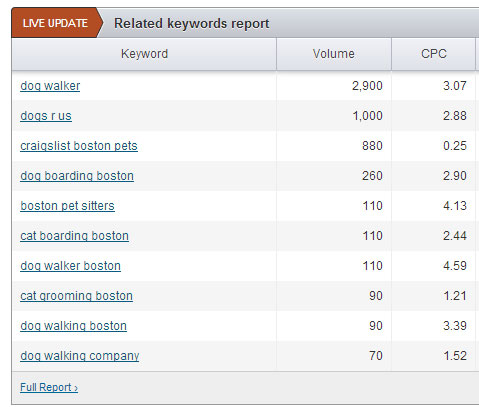
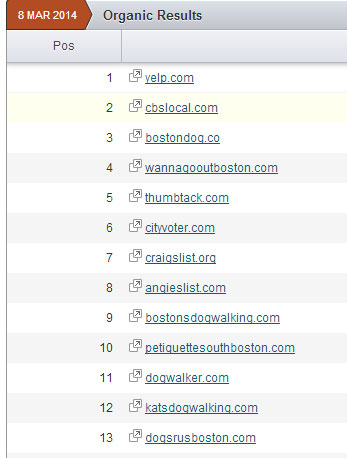
How Do I Find Keywords
Keywords, search terms, whathaveyou - they're all the same thing: words or phrases that people are searching for on search engines. By adding the phrases that people search for into your site, you're telling Google that your site has the content the searcher is looking for. For example: if you have a dog walking business in Boston, then you may want to consider using terms like "Best Dog Walking in Boston" or "Dog Walking Services in Massachusetts" on your site.
How many keywords should I use?
Ideally, you should focus on one search term per page, but you can push that to two or three. To keep yourself organized, it's probably best to focus on one term at at time though.
How many times should I use keywords on each page?
Keyword density shouldn't exceed 2-3% of the page's total content. If you try to include your search terms so they seem organic and natural - rather that just stuffing your site full of keywords - you should be just fine.
How do I select the right search terms for my site?
This question is far too general to answer well - keywords are dependent upon location, industry, consumer behavior and a whole slew of other factors. It takes a bit of creativity and diligence to find search terms that:
A) people are looking for
B) don't have a lot of competition (so it's easier to get a first page ranking on Google), and
C) are going to be just as relevant a year from now as they are today.
So do this: Think of a number of search terms you feel may be relevant to your site or blog, and write them down. Then, to find out if people are actually searching for those terms, use a keyword research tool like SEMRush - look at total number of searches, and consider the terms offered in the related searches report.
Take a look also at the competition - if you are aiming for Best Dog Walker Boston, and the first page of Google is dominated by big companies like Yelp, Comcast, PetCo, and PetSmart (just examples), then you probably aren't going to work your way onto that page without some serious SEO expertise and resources. Consider another term which may be less popular, but will give you more visibility.
Now - how do you put these keywords into your site?
Good SEO layout

Where Do I Put My Keywords?
This a question that's plagued geeks for ages - not because we can't figure out the answer, but because the answer keeps changing! I used to be you could STUFF your website full of search terms, and eventually, you'd rise to the top of Google. But now we have a word for that - SPAM. If you are stuffing your site full of search terms, you're missing the point of Google, which is the provide useful websites to those looking for them - so now, Google punishes you for using such sleazy tactics, and rightfully so.
These days, you want to be more subtle with your keywords, and you want to insert them as carefully - and use them as organically - as possible. But there are a few tricks you can use to help Google catch solid whiff of what you're offering:
- The content management system you use for your website or blog probably has a STYLES dropdown that include styles such as H1, H2, H3, etc. These styles are recognized by tags in the code - and Google and Bing uses those tags to identify what a page is about. So - first thing's first, give your page a title (such as Best Dog Walker in Boston), highlight it, and select the H1 tag. Now Google and Bing know that you're offering information on the Best Dog Walker in Boston.
- Write your text - about a paragraph or two. Insert your keywords, but only once or twice and perhaps with slight variations, such as "Boston Dog Walker" or "Top Dog Walker in Boston, MA." Remember - just once or twice, don't stuff your text with keywords!
- After one or two paragraphs, create a subtitle, AKA, an H2. Again, use a slight variation on your original keyword, "Most Trusted Dog Walker in Boston" for example.
- Write another paragraph or two of text that relates to that subtitle, and use the terms again once or twice.
I know what you're thinking now - you still have 20 or 30 keywords you'd like to target. Where do those go? Well - to target all of them, you probably need 20-30 more pages. This is easy when you have a blog, because you'll be creating new content all the time. But if you have a static site, then you need to choose the keywords you want to target carefully, and fit them into the 5-10 pages that make up your website.
What Did I Learn?
- SEO is complicated, but the first step is to properly format my web pages
- Researching keywords is important to IDing which terms I can compete with, and which ones should bring in the most traffic.
- I will not stuff my pages with keywords - instead I use keywords carefully, and insert them in key places on my web pages.
- There's a possibility this will help my rankings in 3-6 months, but I probably have more work and research to do before I start seeing significant results.
How Long Does SEO Take to Work?
Slow down, there. What we did was look at how to properly set your pages up in an SEO friendly template. There's still a lot to consider before we can get that page of yours to the first page of Google.
But let's say you followed these instructions, and you're just looking for some minor improvements in your rankings - such as going from page 5 of Google to Page 4. Well, that's a bit more realistic, and it can take anywhere from 3-6 months before Google recognizes the changes and let's it affect it's algorithm.
Of course, that's a guess - even Google doesn't seem to perfectly understand how it's search engine works. But in a way, that just makes it more exciting for everyone. It's like a huge rubix cube centered right in the middle of the internet, and when you get your page to the top of the rankings, you feel like you just conquered one of the world's most complicated puzzles.
Good luck!
© 2014 J. Ezra Gordon