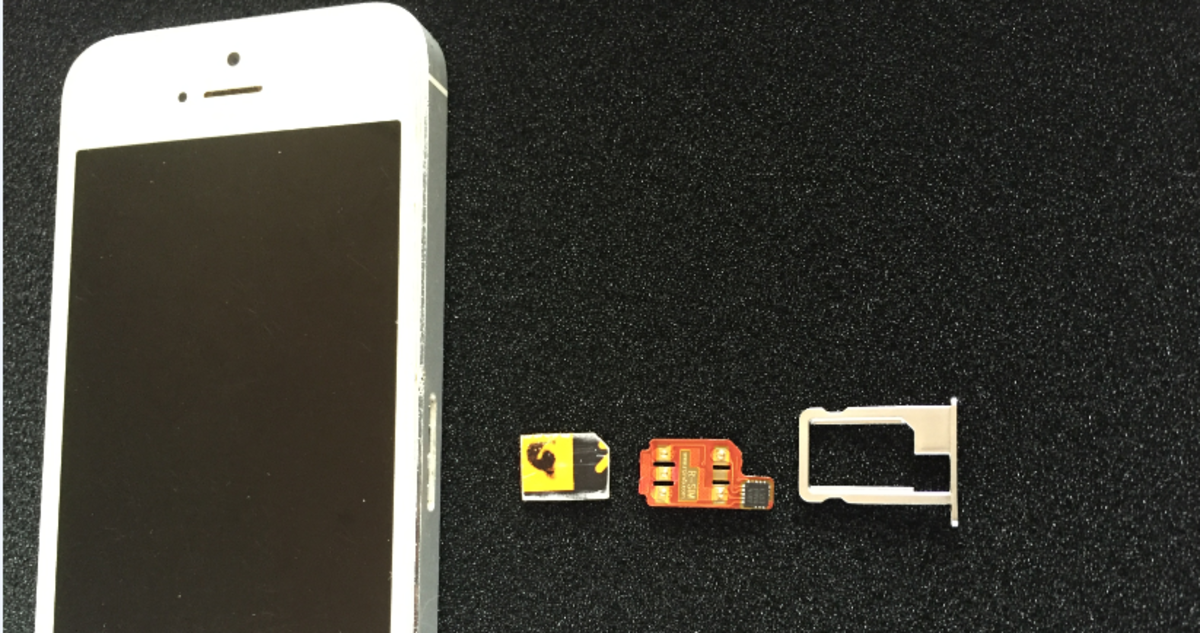Why Aren't More People Using Google Voice?


What Is Google Voice?
Did you know Google offered a telecommunications service? About 3.5 million people do - that's how many use the service, and more than 1/3 of those use it every day. To be honest, I'm surprised those numbers aren't three times what they are.
The service offers users a masterful level of control over their communications, which, with today's rapidly disappearing line between work and home life, can be an absolute godsend
What features does Google Voice offer and why are they so useful? Here are a few examples:
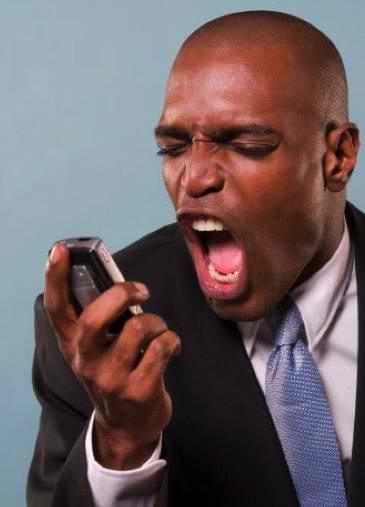
Can My Cell Phone Have a Second Number?
One of the best features offered by Google Voice is the phone number it gives you, and the ability to forward that phone number to ANY OTHER PHONE you choose, and to TEMPORARILY TURN OFF that number any time you choose.
So let's say you're a teacher, and you want your students to be able to text or call you with questions, but only between the hours of 10 a.m. and 4 p.m.. Simply give your Google Voice number to your students, and set it to Do Not Disturb after 4 p.m. every day - your students can't get through to you, but your family, friends, doctors - anyone with your regular phone number - still can. (It works just as well with pesky bosses who like to call you on weekends, by the way).
And why is the call forwarding so important? Let's say Google Voice currently forwards to your cell phone, which is about to run out of battery life, and you're expecting an important phone call. Just log into Google Voice through your browser, go to your settings, and forward your Google Voice number to another phone - a friend's cell phone, your office landline - whatever phone happens to be near you.
Finally, sometimes clients like to see that you have a phone number from a particular area code. Let's say you're a Realtor that works in Boston, but you have an area code from a suburb, or even worse, you're a transplant and your area code is from Santa Fe. Your business requires that you project a certain understanding of the Boston area, and your Santa Fe area code is raising some eyebrows. With Google Voice, you can get yourself that Boston-area 617 area code, and extinguish that glimmer of doubt from your clients. No second phone. No complicated systems. No cost.
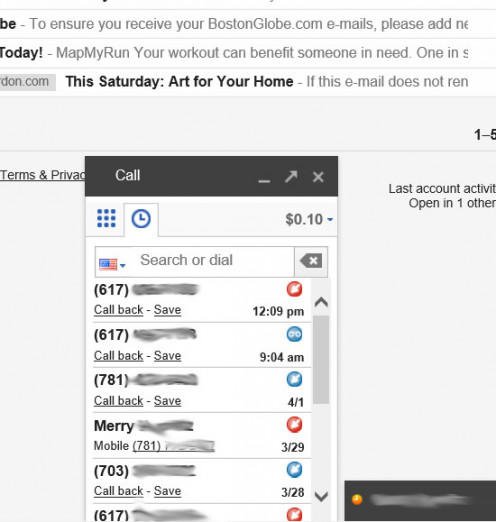
Can I Send Voicemails to My Email?
Google Voice works exactly like your Gmail account - all your texts and voicemails are transcribed and sent, complete with audio, to your Google Voice inbox. That inbox is accessible through your browser on any internet connected device, and on your Android and iPhone app.
Of course, communication is always converging and combining, and there's little difference between a text, a transcribed voicemail and an email these days - so maybe you want them all in one spot? You can easily forward all transcribed voicemails and/or texts to your Gmail account. Even cooler - you can reply to texts by responding to the email, and, if you have Chrome and a computer with a microphone, you can even call people back, for free, directly through your browser.
So, imaginary but very probably scenario: you're on a phone call, your call waiting beeps but you don't check it and it goes to voicemail. That voicemail is transcribed and emailed to you by Google Voice, so you can open and read the voicemail while you're still on the phone. If that other call was important - say it's something extreme, such as "the office is on fire" - now you know that you have to call that person back immediately. Otherwise, you would have had to wait until your call was done, check your voicemail, etc. - and by then, it could be too late!
Quick Quiz
Which Google Voice features do you find most appealing?
How Do I Screen Unknown Numbers?
Whether you're looking to use Google Voice for business or personal reasons, screening your calls is incredibly important. Both business and personal phones are always getting sales calls, polls, robo-calls, and on and on. But you can't just ignore calls from unknown numbers - we've all missed important calls because we didn't recognize the phone number that came up on our caller ID. So - how do you screen unknown numbers on your phone?
Google Voice offers a simple solution to this problem - when you turn on call screening, Google asks callers for their name before sending the call to your phone. When you pick up, Google tells you who's calling - just like when you're calling collect (does anyone even call collect any more?) After you hear who is calling, you have the options of answering the call or letting it go to voicemail.
This works beautifully. Robo calls are completely tripped up by Google's attempt to record their name, and sales people, unless they're really quick on their feet, either hang up or sit there in silence.
Is It All Good?
No - not all of it, although most of the bothersome bugs have been fixed in the past 4 years or so.
Your friends and family can be tripped up by the call screening and may assume they've gone to voicemail. They'll either hang up, or get two words out before Google Voice cuts them off and connects the call. It doesn't happen often, but often enough to call attention to it.
Also, if you are trying to keep your "real" phone number a secret, you have to use the Google Voice app to make calls and send texts. It adds a little extra hassle, but it's well worth all the features GV offers.
And, of course, your using Google, so privacy is never guaranteed. If you're working with sensitive information, or planning on executing a heist, I wouldn't suggest using Google Voice.
That said, it's a solid product I use every day, and I'm astounded that only 3.5 million users have discovered it. Check it out for yourself here.